Each MDI-child form handled by a tabbed-MDI manager—including any tool windows that have an Mdi state—are contained in tab-groups (represented by the TabbedMdiTabGroup class), which contain the MDI forms (see Figure 1). All tab-groups can be accessed through the TabGroups property of the tabbed-MDI manager, while the selected tab-group can be accessed by the SelectedTabGroup property. A tab-group's IsSelected property can also be consulted to know if it is selected.
Through a tab-group's MdiForms property, the forms contained in the tab-group can be accessed; the currently selected form through the SelectedForm property.
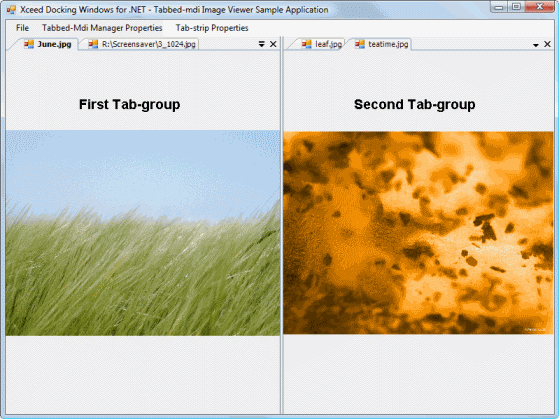
Figure 1: Vertical Tab-groups
Tabstrips and Appearance
The orientation of the tab-groups is defined by the tabbed-MDI manager's TabGroupOrientation property, which indicates whether the tab-groups are displayed vertically or horizontally (see Figure 1). Each tab-group has its own associated tabstrip, which is represented by the TabbedMdiTabStripAppearance class. By default, a tabstrip is aligned at the top of a tab-group. Through the TabStripAlignment property, the alignment of the tabstrip can be changed so that the tabstrip is displayed at the bottom.
The background color of each tabstrip can be modified through the BackColor property, which can be used in conjunction with the GradientColor property to provide a graded background color. The background, foreground, and border colors of the tabs can be modified through the TabBackColor, TabForeColor, and TabBorderColor properties, respectively. Different background and foreground colors, as well as a different font, can be provided for the selected tab using the SelectedTabBackColor, SelectedTabForeColor, and SelectedTabFont properties.
The tabs displayed in each tabstrip are drawn according to the value of the tabbed-MDI manager'S Style property, which can be set to either Visual Studio 2003 or 2005.
End-user Interaction
Each tab-group can limit its interaction with the end-user through various properties exposed by the tabstrip. The tabbed-mdi manager's AllowClose property, which indicates whether the Close button is displayed allowing the child forms to be closed, can be set to true (default) or false for all tab-groups. The AllowDrag property can prevent tabs within the same tab-group from being reordered. However, it does not prevent tabs/forms from being moved to another tab-group. If the AllowDrag property is set to true, the ShowDragHints property can also be used to show or hide the drag-hints that are displayed when tabs are reordered.